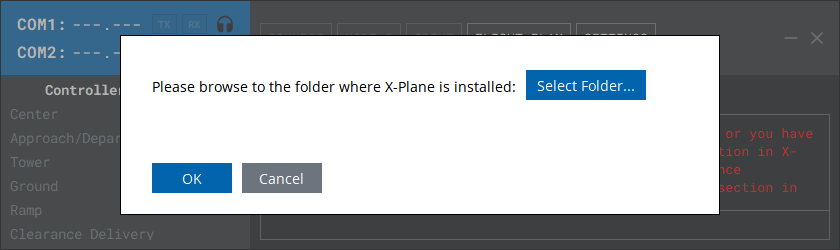CSL Installation
xPilot has no special or complex model matching rules that need to be configured. Instead, you must have at least one CSL model package installed and xPilot will handle the rest. CSL models are essentially the aircraft models that X-Plane renders as other flying aircraft in your sim. Without these models, xPilot will not be able to render other VATSIM users in the sim.
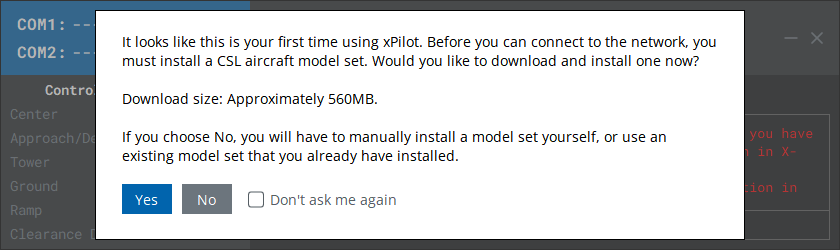
When you attempt to connect to the network for the first time, you will be prompted to install a CSL model set. It is recommended that you click Yes to automatically install and configure the Bluebell CSL model set. If you choose No you will need to manually install the model set yourself (only recommended for advanced users).
The download is approximately 560 MB. Depending on your internet download speed, it may take a few minutes to download. A progress bar will appear showing the progress of the download.
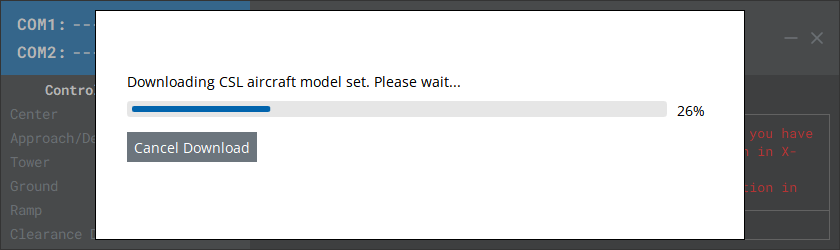
Once the download is complete, you will be prompted to choose the root folder of where your X-Plane instance is installed.
If you have multiple X-Plane instances (e.g. X-Plane 11 and X-Plane 12), you can call up the CSL download prompt again (once the current process finishes) by enter the command
.downloadcsl