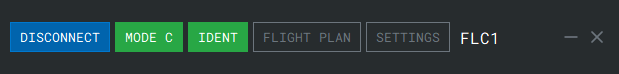Controlling the Transponder
When operating on VATSIM, it is necessary to switch your transponder between Standby Mode and Mode C. Mode C is employed when you are positioned on the active runway or when you are airborne. Enabling Mode C enables controllers to view your altitude on their radar scopes. Additionally, Mode C is utilized on the ground at certain airports that employ an airport surface surveillance system, such as ASDE-X. This information will be indicated on the airport diagram chart or provided in the controller’s ATIS information.
Toggle Transponder Mode: To switch the transponder mode, you can simply click on the button within the client. The button will turn green when Mode C is activated. Alternatively, you can directly toggle the transponder mode using your aircraft’s transponder panel within the simulator.
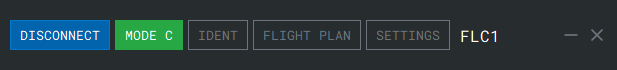
Squawking Ident: At times, a controller may request you to squawk ident. This action alters the appearance of your data tag on the controller’s radar scope, making it easier for them to locate you within their airspace. If instructed to squawk ident, you can press the button within the client or on your aircraft’s transponder panel in the simulator. The IDENT button will illuminate in green once xPilot has transmitted the ident signal to the network. Once the ident process is completed, the button will return to its regular state.