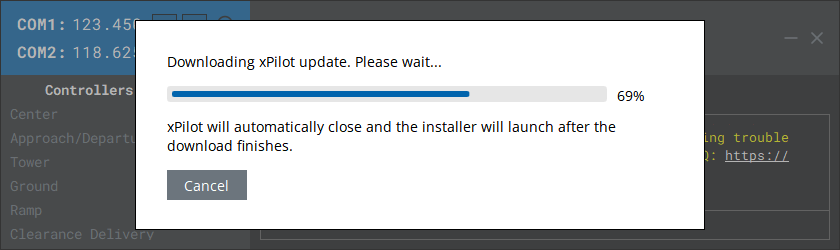Updating xPilot
Every time you start xPilot, it automatically checks for updates. If a new version is available, you will receive a prompt to download and install it.
X-Plane MUST be closed before installing an xPilot update.
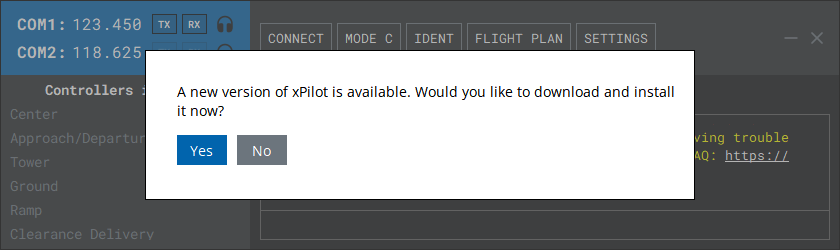
If you choose to click No, you will be reminded about the update the next time you launch xPilot.
Clicking Yes will initiate the download process. Once the download is complete, xPilot will automatically close, and the installer will open. On macOS, a disk image will be mounted, and a Finder window will appear with the installer that needs to be launched.